Tutorial to use system restore on windows XP and windows 7 on this blog. Hmm.. i think this is important for computer users, because the system restore, we can restore the configuration windows to configure a few days ago. Oke this tutorial to use system restore on windows XP and windows 7 :
1. Click start and then search all programs --> accessories --> system tools and then system restore
2. Choose restore my computer to an earlier time and then click next
3. Select the date you want and then click next
4. Click next again, computers will be restart but it's normal
5. Wait until the restore process is complete
You can also see this video to use system restore on windows XP and windows 7
Hoplaaa... problem on windows has been fix by use system restore on windows XP and windows 7
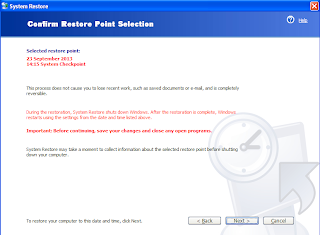
No comments:
Post a Comment