Clear print spooler on windows XP & windows 7, information on this blog. Yeaahh I have experience with print spooler again. Print spooler problem, i have try to restart print spooler via cmd or via windows service ( read my post in here ) but not solve. And then i try this trick and solve. There is tutorial clear print spooler windows :
1. Click start and then Click run
2. Type CMD on the run box and then enter
3. Type net stop spooler to stop print spooler service
4. Type del /q %WINDIR%\system32\spool\printers\* for windows XP
5. Type del %systemroot%\System32\spool\printers\* /Q for windows 7
6. Type net start spooler to start print spooler service
You can also see this video to clear print spooler on windows XP and windows 7
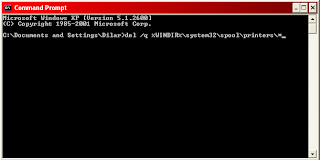
No comments:
Post a Comment