How to use scanpst.exe to repair outlook inbox tutuorial on this blog. Oke, I have experience with outlook problem. This case file pst is damage. So I must running scanpst.exe to repair outlook inbox or file .pst. Below step by step to use scanpst.exe :
1. Open windows explorer
2. Search scanpst.exe usually on C:\Program Files\Microsoft Office\Office12
3. Double klik scanpst.exe
4. Browse file .pst that would you repair usually on C:\Documents and Settings\user\Local Settings\Application Data\Microsoft\Outlook
5. Klik start to, if process complete klik to repair.
6. Wait a few minute until finish.
You can also see the video below to use scanpst.exe to repair files.pst
So, that tutorial how to use scanpst to repair outlook inbox corupt or damage. Good luck
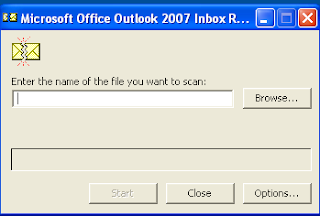
No comments:
Post a Comment